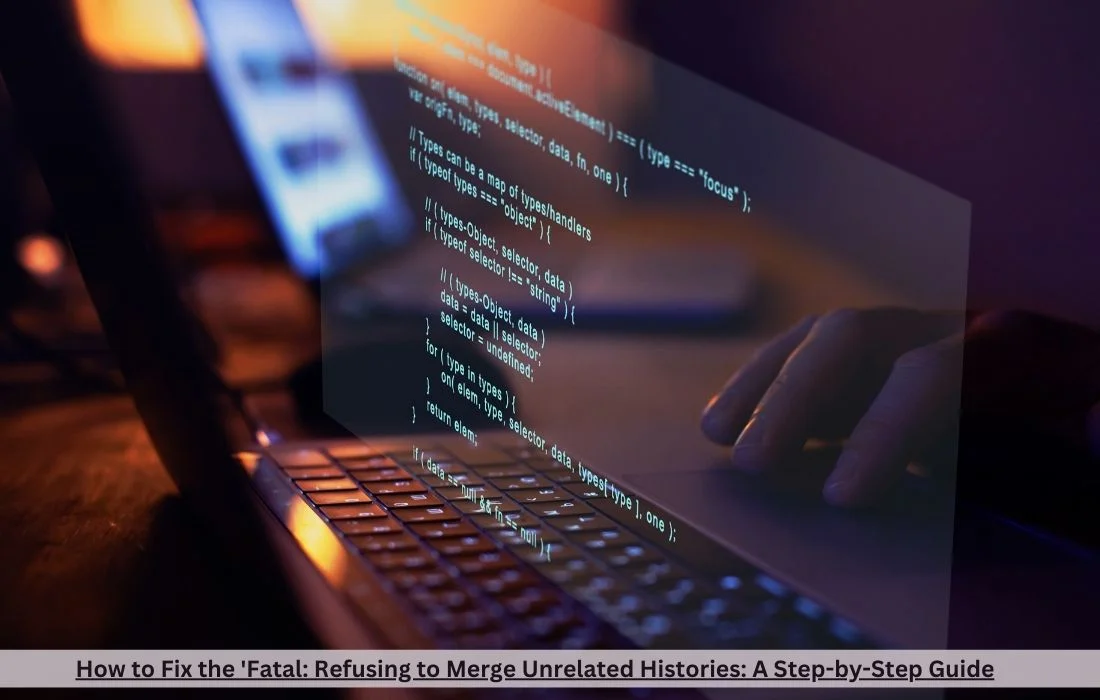If you’re a Git user, you might have encountered the “fatal: refusing to merge unrelated histories” error at some point. Git is an immensely powerful version control system, but it has its quirks. This error can be frustrating, especially when you’re trying to merge two branches or repositories. Fortunately, understanding why this error occurs and how to resolve it isn’t too difficult once you know what you’re dealing with.
In this article, we’ll dive into the specifics of the “fatal: refusing to merge unrelated histories” error, exploring its causes and providing you with a clear path to resolve the issue when it arises.
What is the ‘fatal: refusing to merge unrelated histories’ error?
The “fatal: refusing to merge unrelated histories” error typically occurs when you attempt to merge two branches or repositories that do not share a common commit history. In simple terms, Git is telling you that it cannot merge the changes because the histories of the two branches are completely unrelated. This is a safeguard feature built into Git to prevent accidental merges of disjointed histories, which could lead to a tangled and confusing project history.
When you see this error message, it indicates that the two repositories or branches you’re trying to merge have been initialized independently. Git has no shared common ancestor between them, and therefore it refuses to merge their changes without explicit permission from you.
Read Also: Metro Stations Nearest to Jesus & Mary College
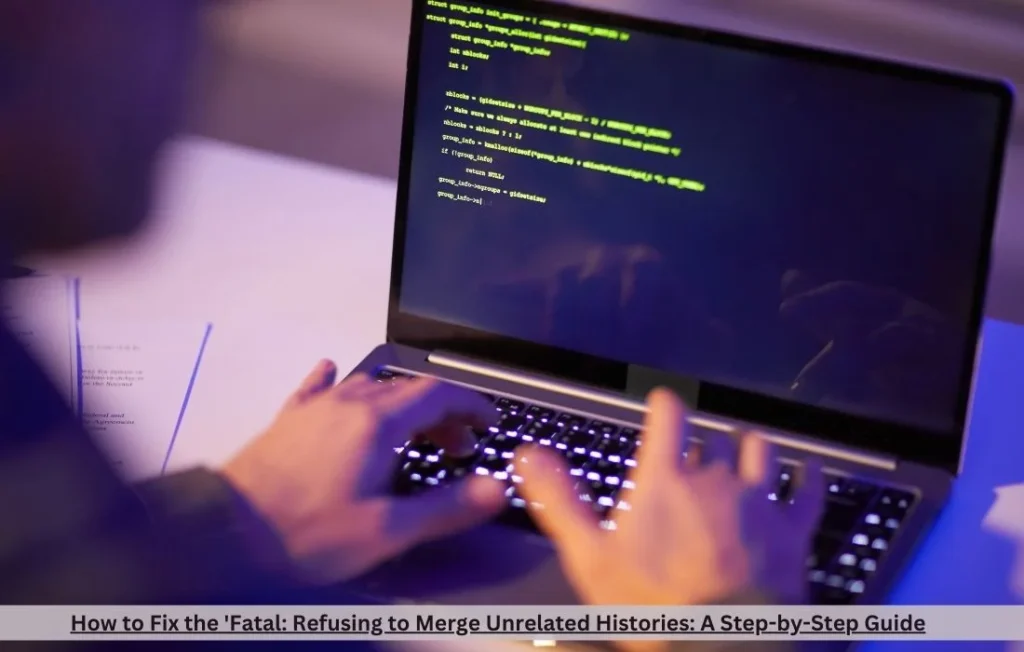
Why does ‘fatal: refusing to merge unrelated histories’ happen?
There are several common scenarios where you might encounter this error. Here are some of the most typical situations:
- Separate repository clones: You might be trying to merge two different repositories that were initialized independently. For example, you may have two projects with no shared history, but you’re now trying to bring them together into a single repository.
- Reinitialized Git repositories: Another common cause is when a Git repository has been reinitialized, either accidentally or deliberately. This can reset the history of the repository, making the previous history unrelated to the new one.
- Unrelated branches: If you create a new branch but somehow disconnect its history from the main branch (e.g., through a manual Git operation), the two branches may no longer share a common history. Attempting to merge them will then trigger this error.
- Importing from another VCS: If you’re importing a project from another version control system (VCS) into Git, the lack of shared history between the two systems can also cause this issue.
Understanding the Error
When Git merges branches, it expects a shared common commit between them, called a “merge base.” The merge base is a point where both branches started to diverge. Without this base, Git doesn’t know how to reconcile the differences between the branches because they have no shared lineage.
Imagine this as two trees growing from entirely different seeds. Even if their branches look similar at the top, they have completely different roots. Trying to combine them at the top without connecting the roots can lead to confusion and chaos—hence Git refuses to do it by default. The error message, while alarming, is actually Git’s way of protecting you from accidental, difficult-to-understand merges.
Read Also: Traveling from Narayanguda Metro Station to Kacheguda Railway Station
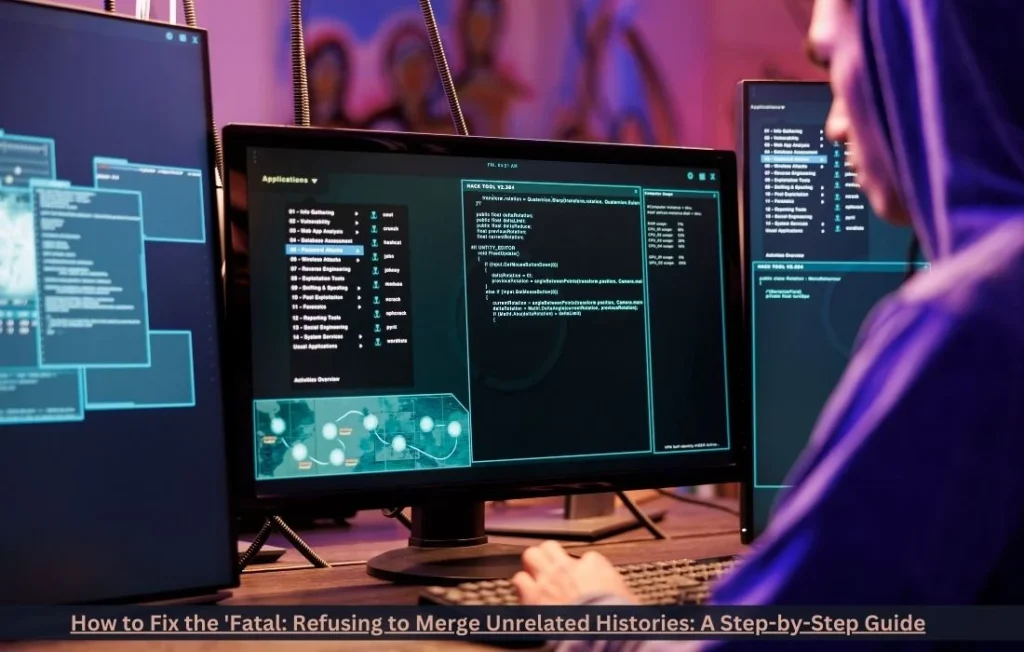
Resolving the Error
Now that you understand why this error happens, let’s walk through how to resolve it. Luckily, it’s not too complicated. Git provides an option that allows you to force the merge despite the unrelated histories. Here’s how you can resolve the issue:
- Use the
--allow-unrelated-historiesflag: When you encounter the “fatal: refusing to merge unrelated histories” error, the solution is to add the--allow-unrelated-historiesflag to your merge command. This tells Git that you’re aware the histories are unrelated and that you explicitly want to proceed with the merge.Here’s the command to do that:sqlCopy codegit merge origin/master --allow-unrelated-historiesIn this command, you’re telling Git to merge theorigin/masterbranch into your current branch, while allowing the unrelated histories to be merged. - Ensure careful review of the merge: While forcing the merge can be a quick fix, it’s essential to carefully review the results of the merge. Since the histories are unrelated, there may be conflicts or odd behaviors that arise as a result. Make sure to thoroughly test your project after the merge to confirm that everything is working as expected.
- Create a backup: Before performing the merge, it’s a good idea to create a backup of your current branches and repositories. This way, if anything goes wrong during the merge, you can revert to the previous state without losing any work.
- Rebase (Optional): If you prefer to avoid merging unrelated histories entirely, you might consider using rebasing instead. Rebasing allows you to essentially rewrite the commit history, making it appear as though one branch’s changes were built directly on top of another. This can be more complex but cleaner than forcing a merge with unrelated histories.
Read Also: Nearest metro station to Daryaganj
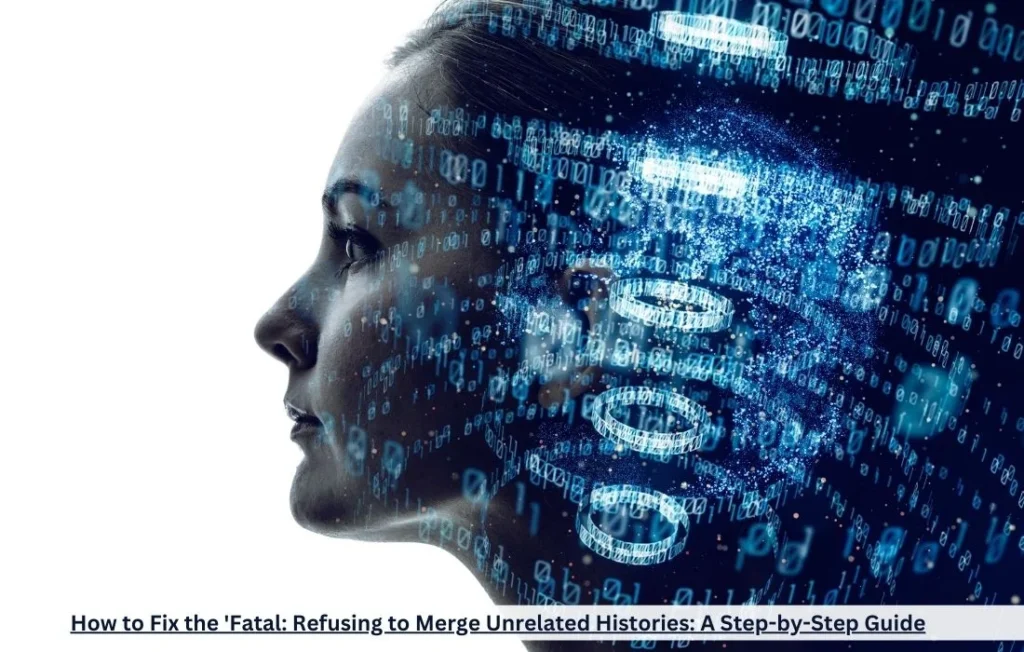
Conclusion
The “fatal: refusing to merge unrelated histories” error is Git’s way of preventing chaotic and accidental merges between branches or repositories that do not share a common commit history. While it can be frustrating to run into this error, resolving it is straightforward using the --allow-unrelated-histories flag. However, it’s always wise to review the merged content carefully to ensure that the result is as expected.
By understanding why this error occurs and how to resolve it properly, you can better navigate Git’s powerful version control features and avoid the pitfalls of merging unrelated histories. Happy coding!
FAQs
What happens if I don’t use the --allow-unrelated-histories flag?
If you don’t use the flag, Git will refuse to merge the unrelated branches, and the operation will fail. You’ll need to address the error or opt for another method like rebasing.
Can merging unrelated histories cause conflicts?
Yes, merging unrelated histories can sometimes result in conflicts because Git does not have a shared history to compare. You’ll need to resolve these conflicts manually.
Is there any risk in using the --allow-unrelated-histories flag?
The primary risk is that you might merge repositories or branches that should remain separate. You should always ensure that merging unrelated histories is intentional and review the result carefully.
Can I avoid this error altogether?
You can avoid this error by ensuring that all branches or repositories you merge share a common history, typically by branching off a shared parent or by cloning the same repository.
How can I prevent reinitializing my Git repository by mistake?
To avoid accidental reinitialization, be cautious with the git init command and double-check your repository setup. Ensure you’re working in the correct directory before running commands.