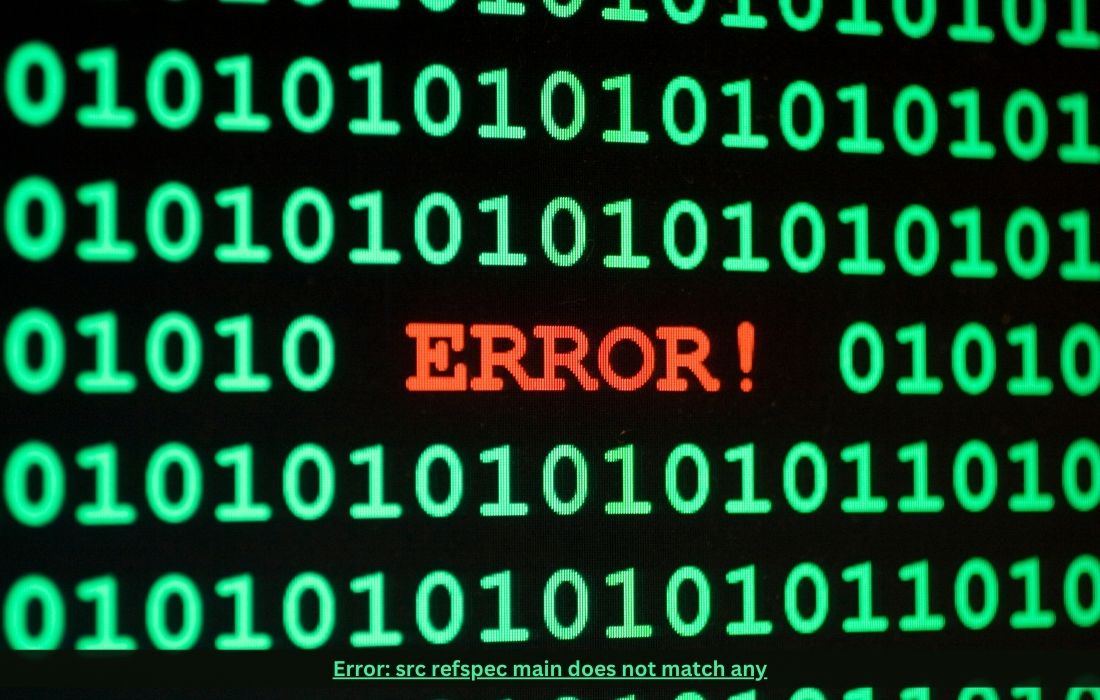Git is an essential tool in the modern development workflow, facilitating collaboration and version control in various software projects. However, it is not uncommon to run into errors that can be confusing, especially for developers who are still building their proficiency with Git. One such common issue is the “src refspec main does not match any” error. In this detailed guide, we will explore the causes of this error, how to troubleshoot it, and how to avoid it in the future.
Understanding the “Error: src refspec main does not match any
The error message “src refspec main does not match any” typically appears when a developer tries to push a local branch to a remote repository, but Git cannot find the branch specified by the user. This happens most often with newly initialized repositories or when switching from the master branch to the main branch due to modern best practices.
Common Scenarios Leading to the Error
- Uncommitted Changes in a New Repository:
When you initialize a new Git repository usinggit init, the repository is created without any commits. If you try to push the code to a remote repository without first committing your changes, Git will not have any references (refspec) to push. This is one of the most common scenarios that trigger the “src refspec main does not match any” error. - Branch Name Mismatch:
With the recent shift from the default branch name beingmastertomain, developers may encounter issues when trying to push to the remote repository if the branch names don’t match. For example, if you have a local branch namedmainbut the remote repository is expecting a branch namedmaster, Git will throw the error since it can’t find the correct reference. - Remote Branch Not Created Yet:
This error can also happen when the remote branch does not exist yet. If you are pushing for the first time or pushing a new branch, Git requires you to specify the branch to create it on the remote side.

Example of the Error Message:
error: src refspec main does not match any.
error: failed to push some refs to 'https://github.com/user/repository.git'Read Also: ModuleNotFounderror: No Module Named ‘Matplotlib’: How to Fix Troubleshooting and Solutions

How to Fix the “src refspec main does not match any” Error
Resolving this error requires an understanding of the underlying cause. Let’s walk through the most effective solutions.
1. Ensure You Have Committed Your Changes
The first thing to check is whether you have committed your changes. If you haven’t committed anything to the repository, Git will not have any content to push. To do this, follow these steps:
- Add Files to Staging Area: Before committing, ensure all necessary files are staged. Use the following command to add files to the staging area:
git add . Error: src refspec main does not match any2. Commit the Files: After staging, commit the files with a descriptive message:
git commit -m "Initial commit". Error: src refspec main does not match anyPush the Branch: Once the commit is successful, you can push the branch to the remote repository:
git push origin main. Error: src refspec main does not match anyIf the repository now contains commits, Git will be able to reference them and push successfully.
2. Verify the Branch Name
Another potential issue is a mismatch between the branch name you are working on locally and the branch name expected by the remote repository. Follow these steps to confirm and correct the branch name:
- Check the Current Branch: Use the following command to check your current branch:
git branch. Error: src refspec main does not match anyEnsure that you are on the correct branch (e.g., main or master).
2. Rename Your Branch if Necessary: If your branch name does not match the remote branch name, you can rename your branch using the following command:
git branch -m old-branch-name new-branch-name. Error: src refspec main does not match any3. Push the Correct Branch: Push the newly renamed branch to the remote repository:
git push origin new-branch-name. Error: src refspec main does not match any3. Create the Branch on the Remote Repository
If the branch does not exist yet on the remote, you need to create it by specifying both the local and remote branch. Use the following command:
git push origin main. Error: src refspec main does not match anyAlternatively, if you want to create a new branch on the remote and push your code to it, you can specify both branches as follows:
git push origin local-branch:remote-branch. Error: src refspec main does not match anyThis command will push your local branch to the remote branch, creating it if necessary.
4. Set the Upstream Branch
You may need to set the upstream branch if it’s your first time pushing a branch to the remote repository. This can be done with the following command:
git push --set-upstream origin main. Error: src refspec main does not match anyThis command not only pushes the branch to the remote repository but also sets the remote branch as the upstream branch for future pushes.
Best Practices to Avoid This Error
Now that you know how to resolve the “src refspec main does not match any” error, it is also helpful to adopt some best practices to prevent running into this problem in the future.
1. Commit Early and Often
Ensure that you are making regular commits to your Git repository. Each commit acts as a snapshot of your code at that point in time, allowing you to push the changes to the remote repository without errors.
2. Use Consistent Branch Naming Conventions
Stick to a consistent naming convention for branches across your local and remote repositories. The recent industry standard is to use main instead of master. If you are working on a team, ensure everyone is using the same naming conventions to avoid conflicts.
3. Check Branch Status Regularly
Before pushing your code, regularly check the status of your branch. You can use the git status command to see if there are any uncommitted changes, and git branch to verify your current branch.
4. Use Git Aliases
To speed up your workflow, consider setting up Git aliases for commonly used commands. For example:
git config --global alias.co checkout
git config --global alias.br branch
git config --global alias.cm commit. Error: src refspec main does not match anyThese shortcuts will help you navigate Git more efficiently and reduce the likelihood of errors.
Read Also: ValueError: Setting an Array Element with a Sequence: Mastering Python Errors
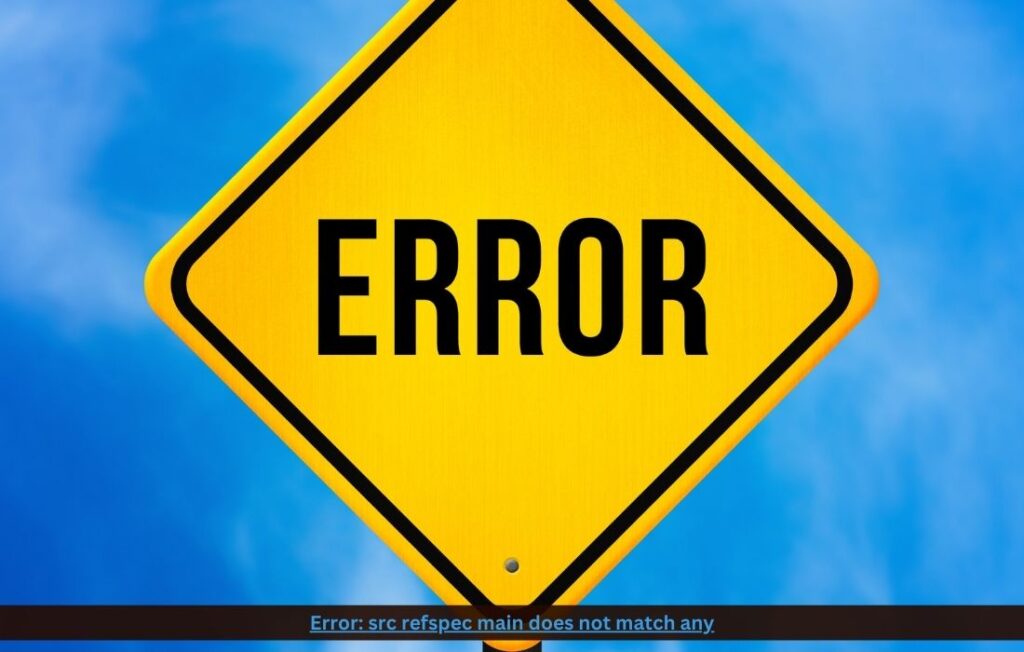
Conclusion
The “src refspec main does not match any” Git error can be frustrating, but it is easily solvable once you understand its root causes. By following the steps outlined in this guide, you will be able to troubleshoot and resolve the issue quickly, allowing you to push your changes without interruptions.